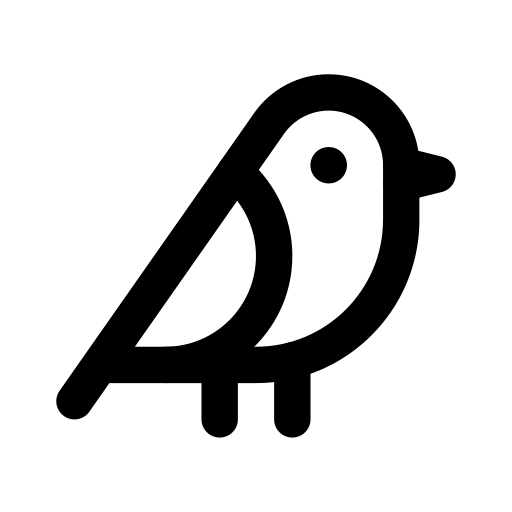Top Free Alternatives to Google Forms in 2024

Google Forms has long been the go-to solution for creating online surveys, quizzes, and collecting responses. It's free, simple to use, and integrated into Google Workspace, making it popular with students, educators, and businesses alike. However, while Google Forms is highly accessible, it has its limitations. As users’ needs grow more complex, the demand for more advanced features in form-building tools increases.
If you're looking for Google Forms alternatives that offer more customization, integrations, or advanced functionalities, you’re in the right place. In this article, we'll explore some of the top free alternatives to Google Forms in 2024 and help you decide which one suits your needs best.
Why You Might Need a Google Forms Alternative
Before diving into the alternatives, it's important to understand why you might want to consider switching from Google Forms. While it’s a great starting point, there are several limitations:
- Limited Customization: Google Forms offers basic themes, but there’s little room for personalizing the look and feel of your forms to match your branding.
- Conditional Logic Constraints: While Google Forms offers some conditional logic, it's relatively basic and doesn't support more complex workflows.
- No Payment Collection: If you're trying to collect payments via your form (for products, services, or donations), Google Forms doesn't have built-in support for payment gateways.
- Lack of File Upload Options for Non-Google Users: If you're collecting files from respondents, they need to be logged into a Google account to upload them, which can be a hurdle for non-Google users.
- Basic Data Analysis: Google Forms provides raw data and integrates with Google Sheets, but it doesn't have built-in advanced analytics features.
If these limitations hinder your work, it might be time to consider a more powerful, feature-rich alternative that can better handle your specific use case.
Top Free Alternatives to Google Forms
Here are some excellent free alternatives to Google Forms, each with its own unique features and strengths.
Jotform

Jotform is an excellent choice for anyone looking for a versatile and feature-packed form builder. With its intuitive drag-and-drop editor, you can easily create professional forms that match your exact needs. Whether you're a small business owner or a non-profit manager, Jotform offers ample functionality for almost any use case.
Key Features:
- Drag-and-drop form builder
- Over 10,000 templates for various industries
- Advanced conditional logic for creating smart workflows
- Integrations with payment platforms like PayPal and Stripe
- Mobile-optimized forms for ease of use on any device
- HIPAA compliance for healthcare professionals
Jotform’s free plan allows users to create up to 5 forms and receive 100 monthly submissions, making it ideal for small businesses, personal projects, or one-off events. If you're just starting out, Jotform offers a solid balance between usability and functionality.
Typeform

Typeform is well-known for creating interactive, conversational forms. Unlike traditional forms that display all questions at once, Typeform asks one question at a time, engaging respondents in a more dynamic and interactive way. This keeps users engaged throughout the process, which can lead to higher completion rates.
Key Features:
- Conversational forms that improve user engagement
- Logic jumps for personalized user experiences based on answers
- A variety of templates for quizzes, surveys, and lead forms
- Integrates with over 500 apps, including Slack, Google Sheets, and Mailchimp
Typeform’s free plan includes unlimited forms but limits users to 10 questions per form and 100 responses per month. This works well for smaller projects or fun quizzes but may require an upgrade for larger data collection needs.
Microsoft Forms

If you're already a Microsoft 365 user, Microsoft Forms is a fantastic alternative to Google Forms. Integrated directly with Microsoft’s ecosystem, this tool allows seamless data flow into Microsoft Excel, OneDrive, and Teams, making it a no-brainer for users already committed to the Microsoft environment.
Key Features:
- Integration with the entire Microsoft 365 suite
- Direct data collection into Excel for in-depth analysis
- Pre-built templates for quizzes, surveys, and more
- Real-time collaboration with team members
- AI-powered suggestions to optimize form creation
Microsoft Forms is entirely free for personal use, making it a great choice for educational institutions or businesses already utilizing Microsoft tools. Though it lacks advanced customization options, it’s a solid choice for basic data collection and reporting.
Zoho Forms

Zoho Forms is a highly customizable alternative to Google Forms, particularly if you're already in the Zoho ecosystem. It integrates seamlessly with Zoho’s suite of tools, including CRM, email marketing, and project management apps, which makes it an ideal choice for businesses already using Zoho products.
Key Features:
- 30+ field types for creating robust forms
- Offline mode for collecting data without internet access
- Mobile app for managing forms on the go
- Workflow automation to streamline tasks and improve efficiency
- Seamless integrations with CRM, email marketing, and project management tools
Zoho’s free plan supports up to 3 forms and 500 submissions per month. It’s an excellent choice for small teams that need a highly customizable, feature-rich form builder.
🎁 Pigeonform
🔗 Sign up today for freeType-to-insert (no drag-and-drop)
When considering the best free alternatives to Google Forms, you can't overlook Pigeonform. Pigeonform offers a fresh approach to form building, designed with both simplicity and power in mind. It’s perfect for modern businesses that need a reliable and efficient form solution without breaking the bank.
Key Features:
- Intuitive type-to-insert interface for building forms effortlessly
- Pre-designed templates for various industries
- Advanced conditional logic for personalized user experiences
- Real-time analytics for data-driven decision making
- Payment gateway integrations for e-commerce transactions (coming soon)
- Strong data security and GDPR compliance for peace of mind (coming soon)
Why Choose Pigeonform?
- Affordability: Pigeonform is free to use with no limits on form creation or form submissions. This makes it one of the most affordable alternatives on the market.
- Customization: Pigeonform allows you to fully personalize your forms and dozens of form templates to match your brand’s look and feel.
- Ease of Use: Pigeonform’s simple interface ensures that anyone—whether tech-savvy or not—can create forms quickly and effortlessly.
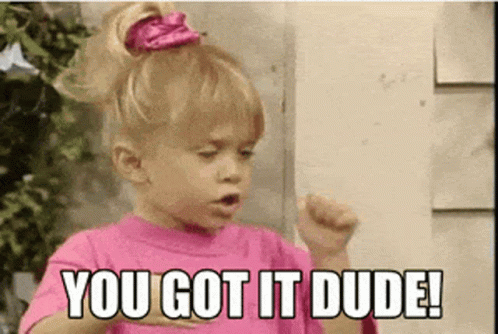
Features to Look for in a Google Forms Alternative
When choosing an alternative, it’s important to focus on specific features that ensure you get the most value out of your chosen form builder.
1. Conditional Logic
Conditional logic allows you to create dynamic forms that change based on user responses. This is ideal for long surveys or complex forms where only specific questions are relevant to certain users. Tools like Jotform and Pigeonform offer advanced conditional logic, letting you hide or display questions based on previous answers.
2. Payment Integration
If you plan to sell products, accept donations, or charge fees for events, having built-in payment options is crucial. Many alternatives, including Jotform and Typeform, offer payment integrations with popular gateways like PayPal, Stripe, and Square. Unfortunately, Google Forms doesn’t provide this feature, making it less suitable for e-commerce needs.
3. Customization Options
Branding plays an important role in creating a professional form. While Google Forms offers limited customization, alternatives like Typeform, Pigeonform, and Zoho Forms allow full control over the look and feel of your forms. You can match your form’s appearance to your brand's colors and design.
4. Mobile Optimization
With more users accessing the internet via mobile devices, it’s essential that your forms work seamlessly on smartphones and tablets. Most of the alternatives listed here offer mobile-optimized forms, ensuring a smooth experience for your respondents, no matter what device they’re using.
5. Integration with Other Tools
A good form builder should integrate with your existing business tools to help you manage data more efficiently. Many of these alternatives, including Jotform, Typeform, and Zoho Forms, provide integrations with CRMs like Salesforce, email marketing platforms like Mailchimp, and project management tools like Asana.
6. Security and Compliance
If you're collecting sensitive information, especially in industries like healthcare or finance, robust security is critical. Look for form builders that offer features like SSL encryption, GDPR compliance, and HIPAA compliance. Pigeonform, for instance, ensures that your data remains secure and compliant with international regulations.
Conclusion: Which Google Forms Alternative is Right for You?
Choosing the best Google Forms alternative largely depends on your specific needs:
- For small businesses or personal use: Jotform offers a balance of ease of use and powerful features.
- For engaging, conversational forms: Typeform’s interactive approach is best for keeping users engaged.
- For Microsoft users: Microsoft Forms is an excellent choice, especially for those already using Microsoft 365 tools.
- For Zoho ecosystem users: Zoho Forms integrates seamlessly with other Zoho apps, making it ideal for businesses already using Zoho products.
- For customization and affordability: Pigeonform is perfect for users looking for unlimited form creation and submissions, with easy-to-use customization options.
In 2024, plenty of online form builders go far beyond what Google Forms can offer. Whether you need to collect payments, gather data for a survey, or run a feedback form, these alternatives offer powerful features to help you achieve your goals with ease and efficiency.